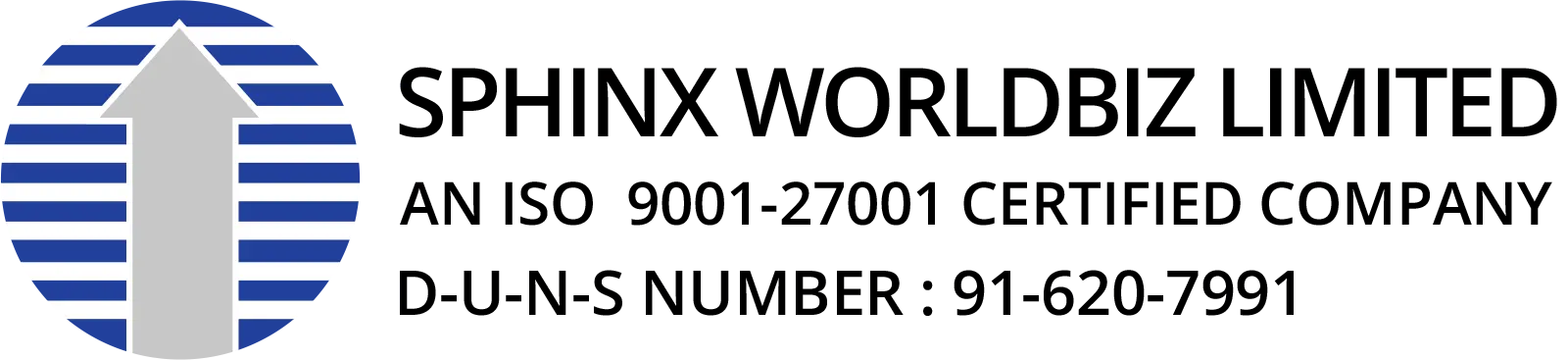Cookies Policy for Sphinx Worldbiz Limited
To make the website of Sphinx Worldbiz Limited work properly, small data files called cookies are sometimes placed on your device.
What are cookies?
A cookie is a small text file that a website saves on your computer or mobile device when you visit the site. It enables the website to remember your actions and preferences (such as login, language, font size and other display preferences) over a period of time, so you do not have to keep re-entering them whenever you come back to the site or browse from one page to another.
Please note that removing or blocking cookies can impact your user experience and some functionality may no longer be available.
What kind of cookies are used on the website of Sphinx Worldbiz Limited
Third-party domains is the count of organisations allowed by the webmaster to trace your across the site. These cookies may be set for various purposes, like tracking ads displayed on the website, collection of statistics, targeted advertising etc.
Persistent cookies are the cookies that are preserved through browser shutdowns. This means, even if you close this page today and ever return there in future, the website will know you’re a returning visitor. This may be used for “remember me” features, as well as persistent user tracking. These cookies, especially if set by third party organisations, are powerful tool for monitoring your activities across all the websites you visit. This website sets 11 persistent cookies with average life-time of 30 days.
Session cookies are cleared when you close your browser and allow the website to identify user’s state such as logged-in users. They are mostly considered harmless because they cannot be used for long-term user tracking. This site sets 3 session cookies.
Where to find information about the cookies used by our website?
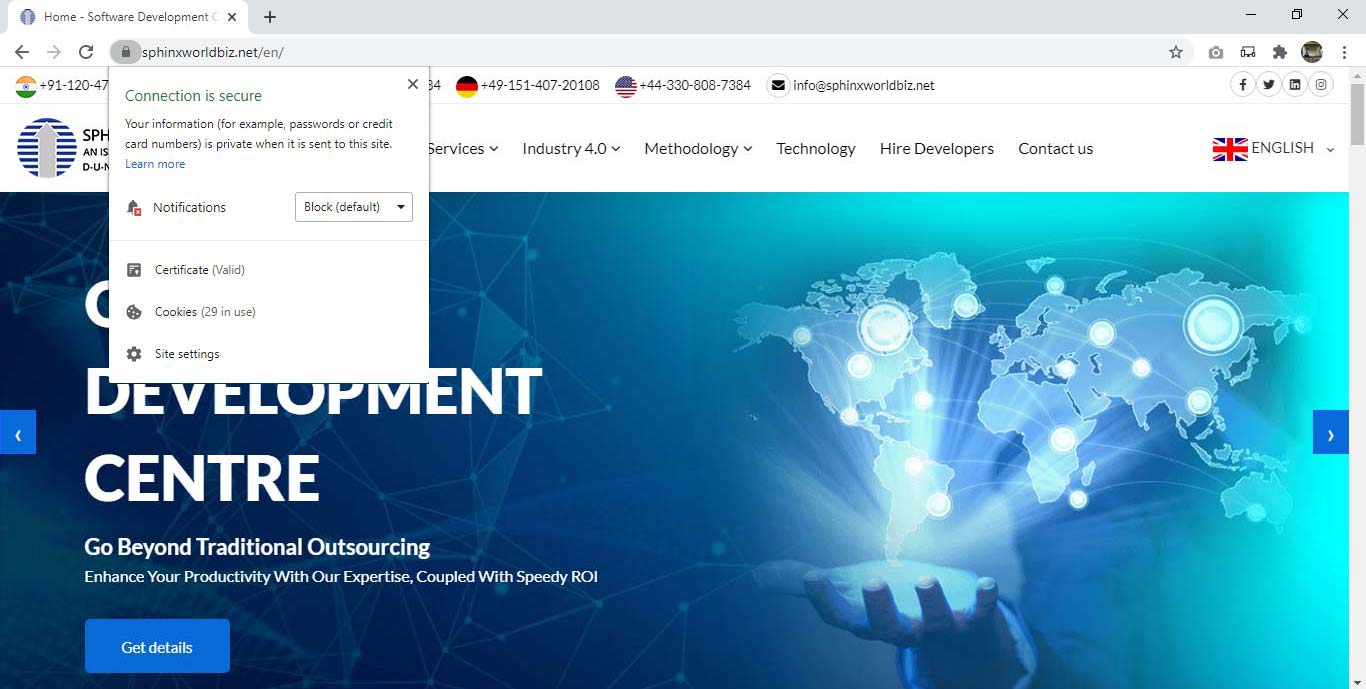
How can the user modify its settings?
The user can change the settings of his browser. The user can modify or configure his/her browser so that cookies are not saved on his computer or delete previously saved cookies and prevent them from being placed. If you do this, the access to certain services that require the use of cookies may be changed, thus, users may have to manually adjust some preferences every time they visit a site and some services and functionalities may not work.
This configuration is specific to each browser. It is described in the help menu of the users’ browser, which will allow the user to know how to change the settings for cookies.
More information on how to control cookies for the most common browsers is available hereunder:
You can control and/or delete cookies as you wish – for more details, please see: